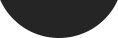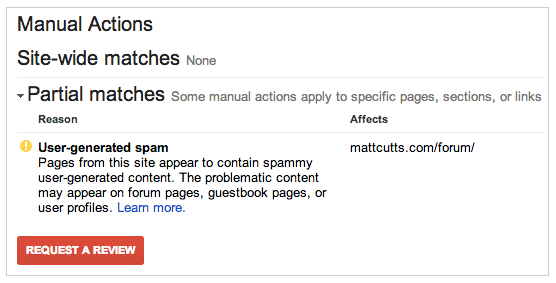For a long time now there have been many issues with people believing that they have been penalised by Google and have received a Manual Action Penalty. This is when some one at Google takes the time to evaluate your site and then applies a penalty to the site manually.
In days gone by you were never officially alerted to this fact and were left wondering whether the site was down to algorithmic changes or Manual actions. But now Google, who have in the past promised to streamline and clarify their webspam actions, have added a feature in Webmaster Tools where you can see if your website has been the victim of a Manual Action penalty.
If you log in to your Webmaster account and navigate to where it says “Search Traffic” then you can see under that list is the option entitled “Manual Actions”. This is what you’d click to see if you have a penalty against you, most of the time though you’ll see “No manual webspam actions found” which is mainly due to the fact that only 2% of websites on the internet have been affected.
If you do find that you have a manual action against you, the new reporting tool gives you more of an inclination as to what the penalty is for and in some cases will give an example. In Matt Cutts Blog Post for the official Google Webmaster Blog he uses his own website as an example of the tools reporting prowess, you can see the screenshot below:
Once you’ve then dealt with whatever was causing the Manual Action Penalty then you can submit a reconsideration request from the same place. In doing this the whole process is streamlined and will lead to much better results in the search engine listings.
Blog Post by: Greg McVey