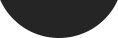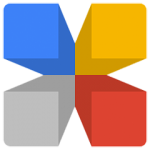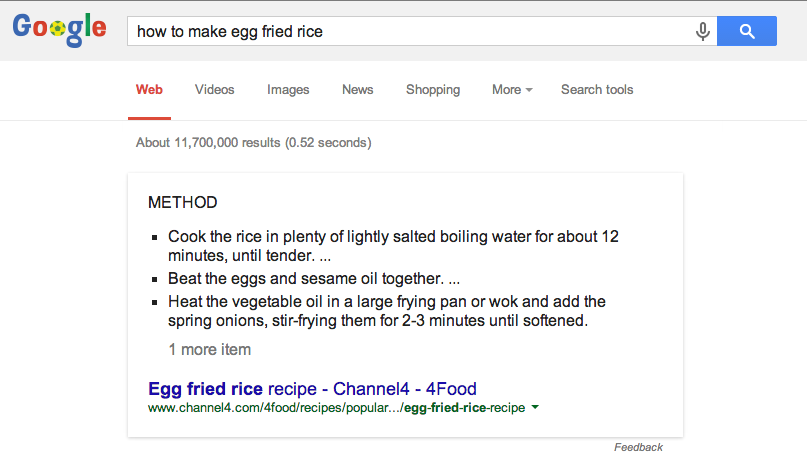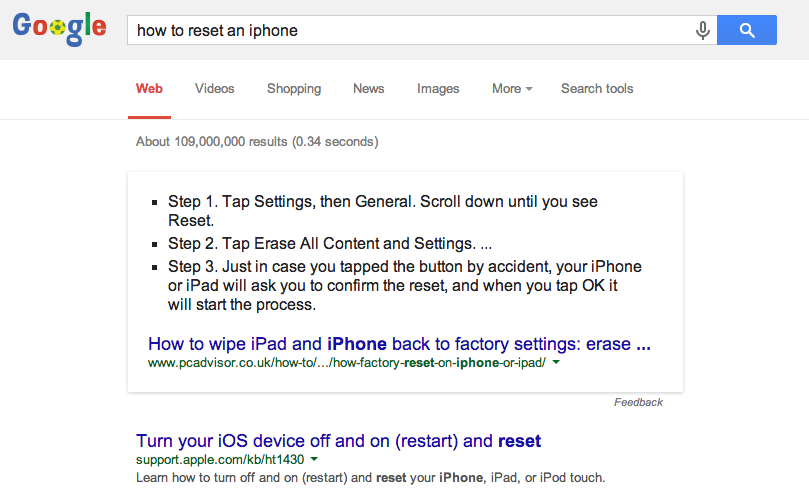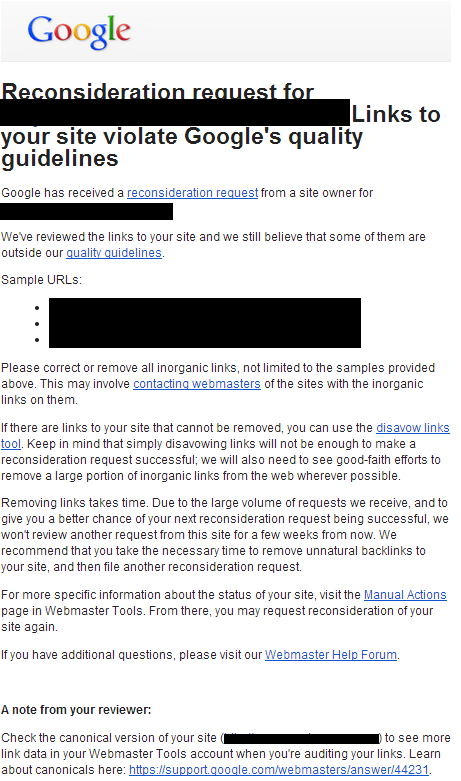In Google’s latest Webmaster Video, head of Webspam and selfie extraordinaire Matt Cutts reveals how Google ranks content that doesn’t have a lot of backlinks to it.
The lack of backlinks to a page takes Google back to when they were a search engine who didn’t really count links that much. So, they have to rely on the words on the page. Basically when then come across the first instance of a word on the page, they give a bit of weight to that word.
When they come across the second instance of the same word or phrases on the page, then it still give some weight to it. From then on it notes each use of the word they’re counting without necessarily giving it any more weight.
They monitor the use of the same word or phrase and if they believe it’s used too much, it will then think that the page is keyword stuffing. So somewhere after the first and second mention of your keyword there is the perfect balance of keywords and regular words.
The second way they do this is to inspect the domain and decide whether the domain itself is trustworthy/reputable: