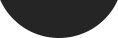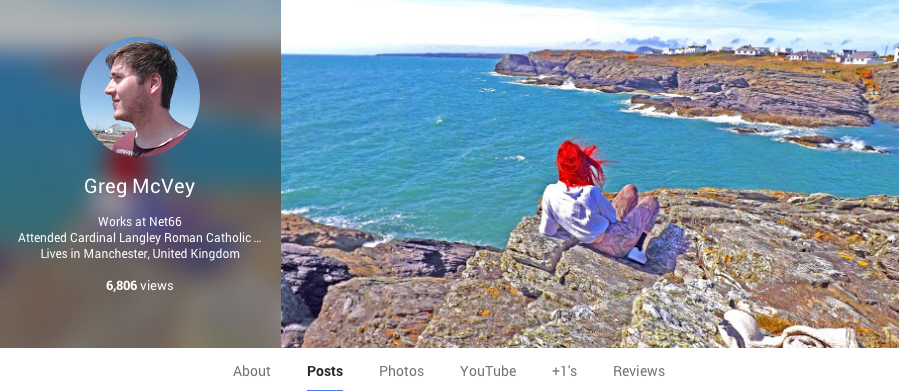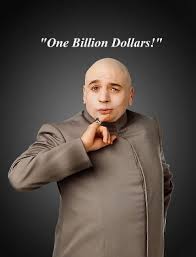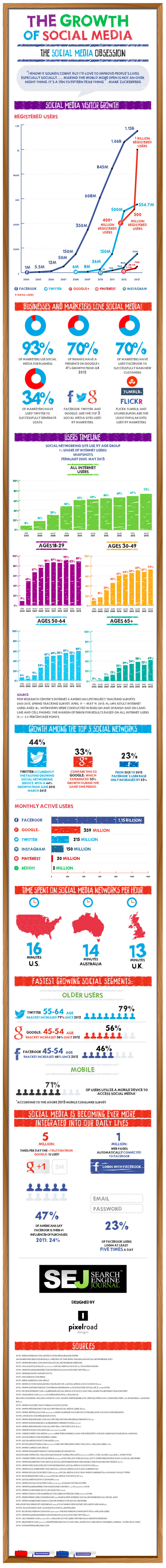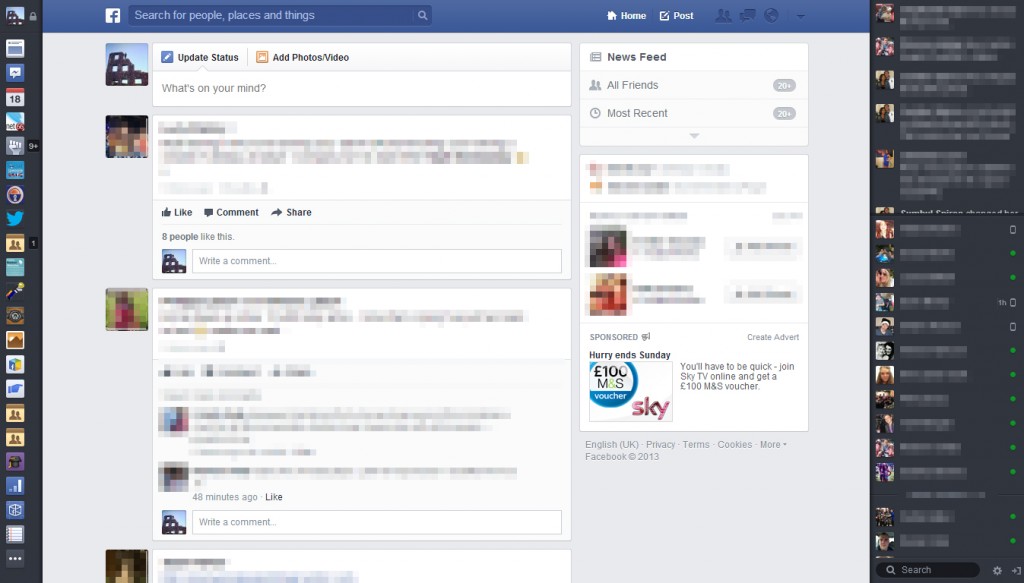It has to be said now that Google+ is a proper Social Media player. It might not be up there with Twitter and Facebook just yet, but there’s definite promise. Plus, Google will eventually shoehorn their users into using it anyway.
Recently they merged together the comments on YouTube with Google+. They were prompting a lot of users who previously had no Plus profile to create one in order to let them comment on the videos they were watching.
A new feature that has launched recently now displays the number of views your profile has been viewed (6,806 thanks for asking). See how it looks below:
This does bring up a lot of questions. Including what constitutes a view. Thankfully one of Google’s resident techies has posted the following FAQ:
What does this number count? This is total views on your profile, your posts, your photos, and your videos.
What constitutes a “view?” For your profile, when someone goes to view your profile page. For other things, it’s when they look at it — e.g., when one of your posts shows up on someone’s screen. (That’s because this is how most people read posts: showing up in a stream, without clicking on it explicitly) Looking at your hovercard doesn’t count.
Is this related to +1’s, reshares, etc.? Only in that someone who +1’ed your post also probably saw it. You can already see counts for those on individual posts, etc., and before today you could see view counts for each photo if you looked carefully at the one-up view — now you can see that for everything.
If someone reshares my post, does that count? Yes, since a viewer is seeing your content. Ditto if someone sees your post through an “Alice +1’ed this,” through a post embedded on a page, or any other way that someone encounters it.
I don’t want to show this on my profile! You can hide this by going to your settings page. Go to plus.google.com/settings and look for “Show how many times your profile and content have been viewed.”
This seems strange: Some people seem to have a lot more views relative to their number of followers than others. Is something broken? Not at all. Some people have a lot of followers but don’t engage with them well, while other people engage amazingly with a smaller group.
How many views has your profile got?
Blog Post by: Greg McVey