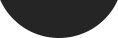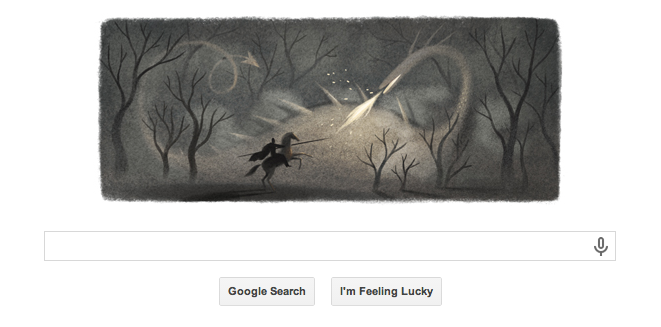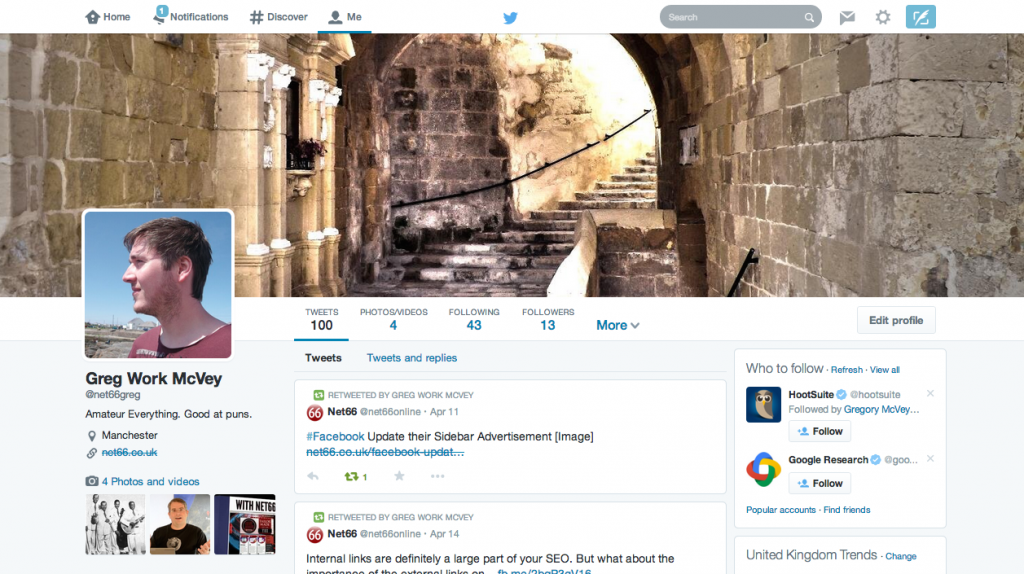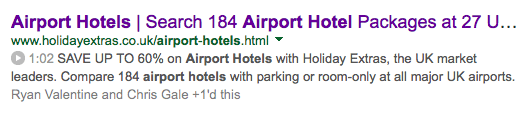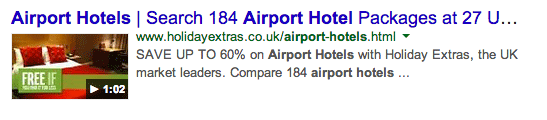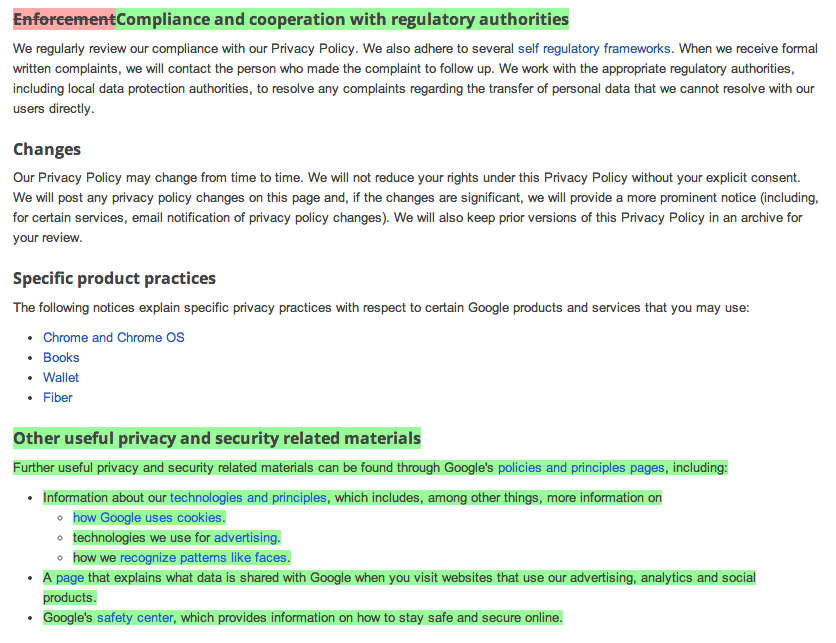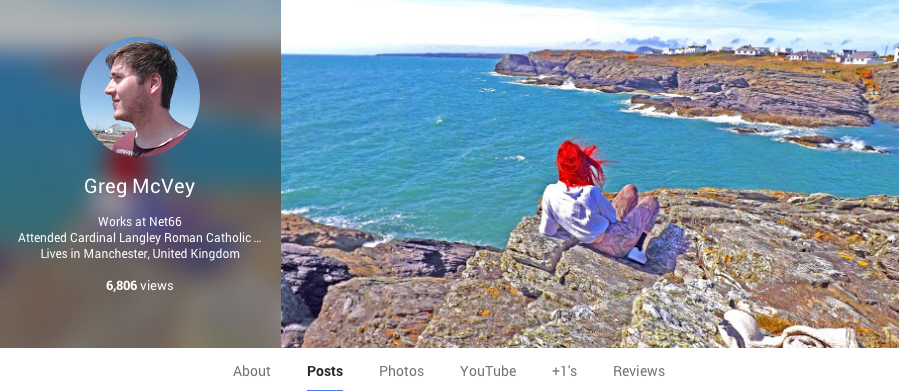Matt Cutts has released another Webmasters video today and this one is taking a look at Page Titles. Page titles are the title of the page. I know. But what they also do is contain information directly relating to the content of each page. Google will read this information and, where they can, use it.
However, if you have a certain keyword in your page title and a user searches for a different service, then Google will do what they can to change your page title and make sure that it’s still relevant.
For Example, Net66 are both a web design and an SEO company. If you were to search Net66 SEO, Our page title is more likely to show up with SEO keywords in there than if you were to search Net66 web design.
Google will pull information from your H1s, your on-page content and even the Open Directory project, if it can, to get the right information to that page. This is so that users can see best what the page relates to before they click through on it.
Take a look at the full video below:
What criteria does Google use to change the title it shows in the SERPs depending on the query? Does schema influence that? Maybe headings (h1, h2..) have more weight?
Christian Oliveira, MadridWhy Google search results doesn’t show the current meta title of webpage? Instead of meta title search results show H1 tag from HTML page?
kbroka, Nepal
Blog Post by: Greg McVey