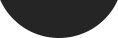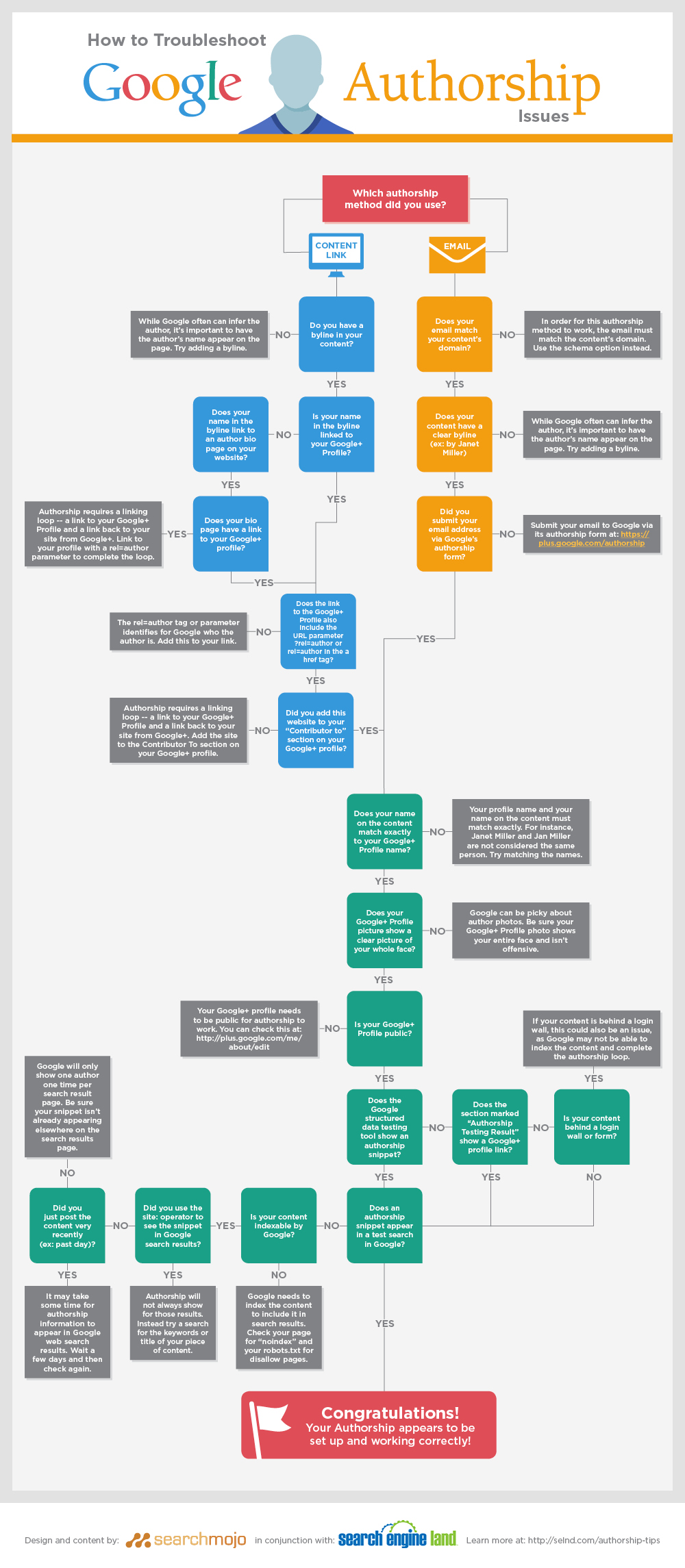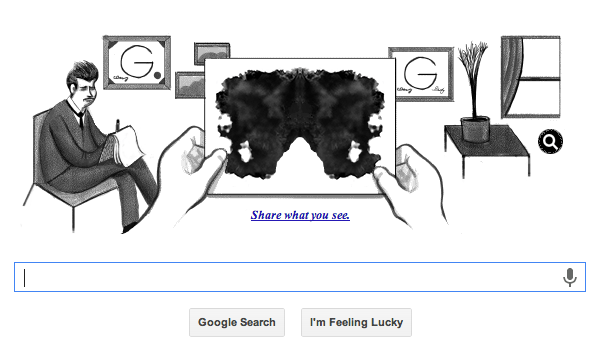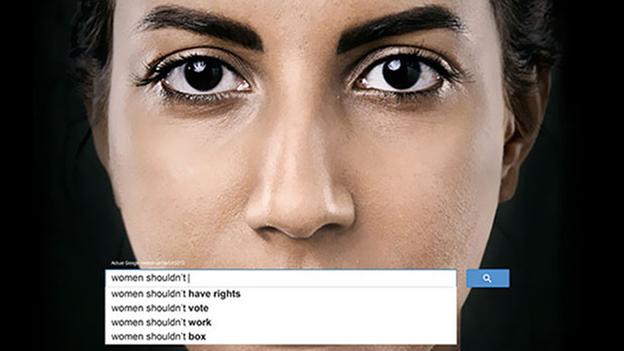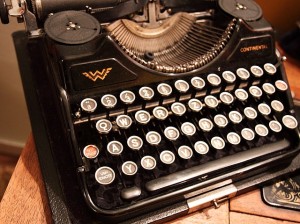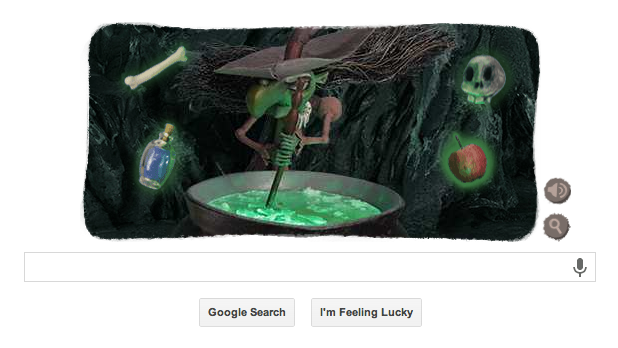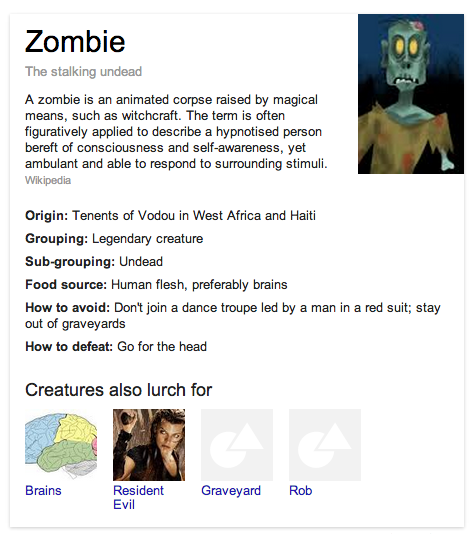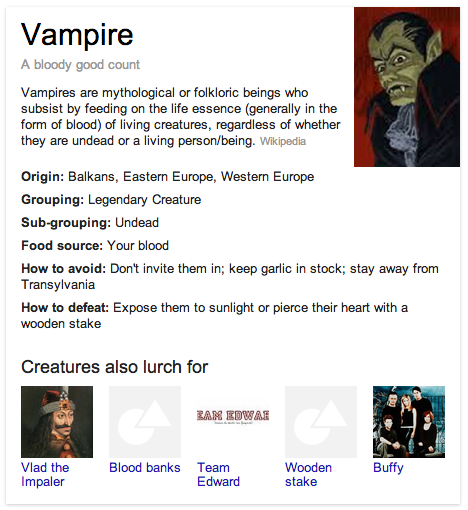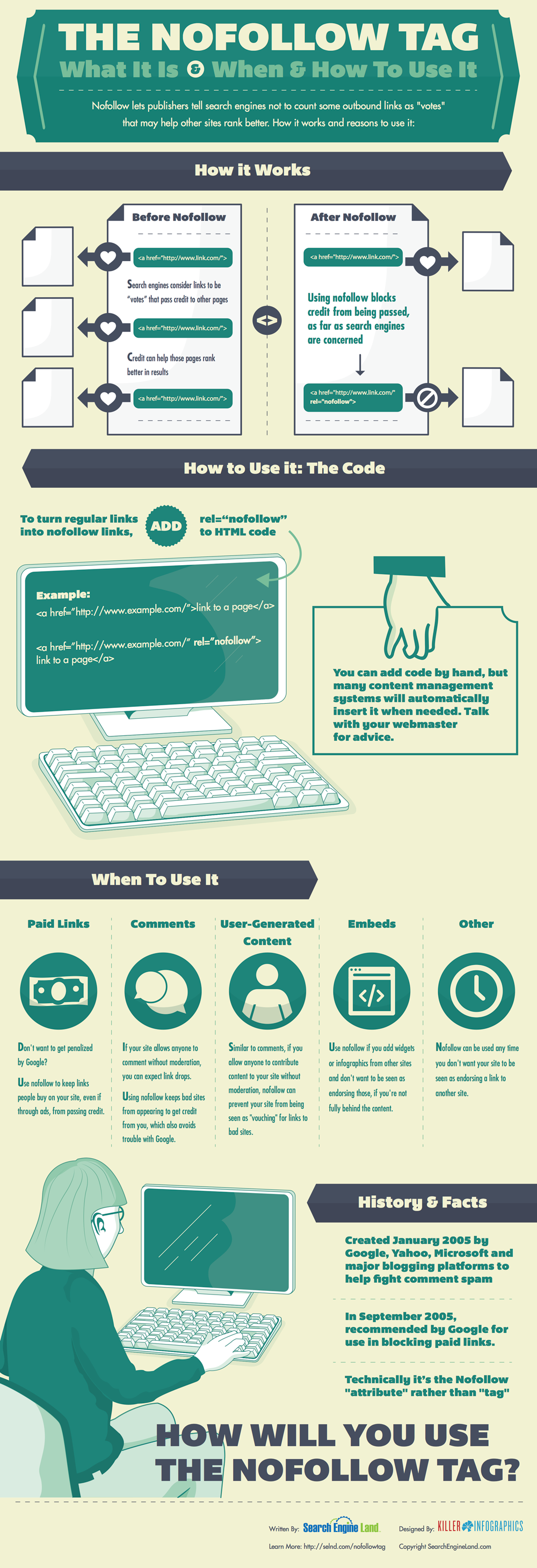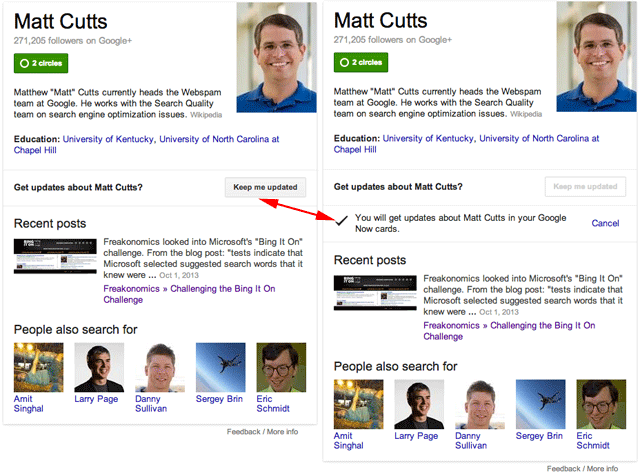![]() It’s a strange concept but now a new one. As with everything you upload to Social Media sites, although you’re uploading your own content, as soon as it hits their servers they can do with it pretty much what they want.
It’s a strange concept but now a new one. As with everything you upload to Social Media sites, although you’re uploading your own content, as soon as it hits their servers they can do with it pretty much what they want.
Even if you own it, and especially if you have intellectual property rights on it, you give Facebook and all the companies they own the right to use it. Here’s an exerpt from their terms:
“you specifically give us the following permission, subject to your privacy and application settings: you grant us a non-exclusive, transferable, sub-licensable, royalty-free, worldwide license to use any IP content that you post on or in connection with Facebook (IP License).”
So, unless you delete your content, Facebook can use it however they want. Even if they use it for their commercial gain and give you nothing, you’ve let them as you’ve agreed to their terms.
With Google Plus, they have equally totalitarian terms and conditions when it comes to their new custom URL feature. As we all know, URLs on Google+ aren’t the prettiest of things. For example, my own is: https://plus.google.com/100119952662552310660/posts
Hardly a reference to myself. But now Google+ allows you to create custom URLs, but under their terms a copy of which is as follows:
“Google+ Custom URLs Terms of Use
When you claim and use a custom URL, you must follow the Google Terms of Service, the Google+ User Content and Conduct Policy, and the Google+ Pages Additional Terms of Service (if applicable), and the following policies:
We reserve the right to reclaim custom URLs or remove them for any reason, and without notice.
Custom URLs are free for now, but we may start charging a fee for them. However, we will tell you before we start charging and give you the choice to stop participating first.
Don’t include words and phrases in your custom URL that would violate the Google+ User Content and Conduct Policy
If you violate our policies or terms of service we may take a variety of actions, including suspending your access to Google+ and your use of custom URLs.”
I’ve highlighted the main issues here. Although you may think you’ve laid a claim to your new Google Plus URL, and you can then spend money promoting this and having it added to your website, business cards, flyers and other marketing items, Google can still strip you of it. Without warning or notice and for no reason, the injustice! Then, they have the cheek to ask you for money to get it back.
Of course this isn’t a tactic Google are likely to employ, I’m merely highlighting a worst case scenario. Still, it does give you pause for thought. Do you think Google will start charging for vanity URLs?
Blog Post by: Greg McVey