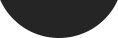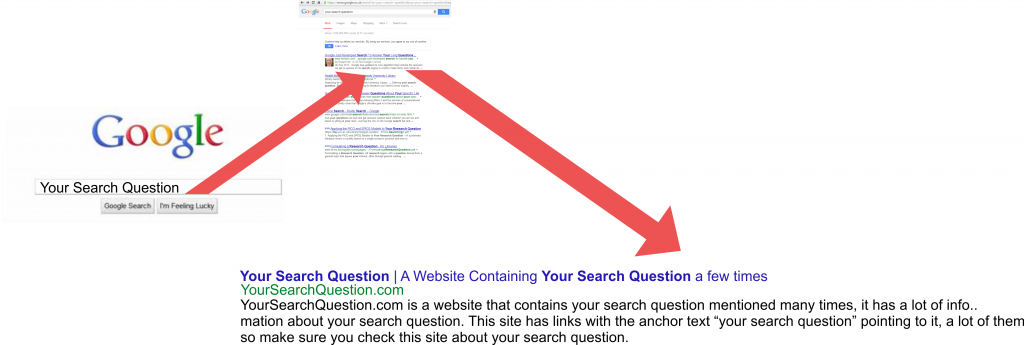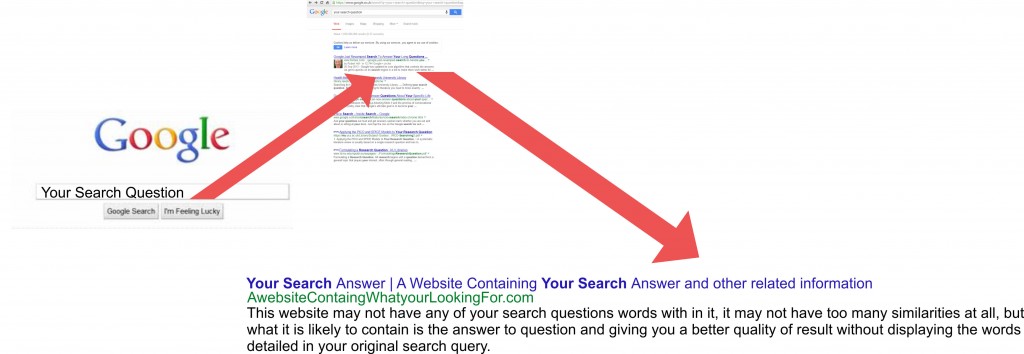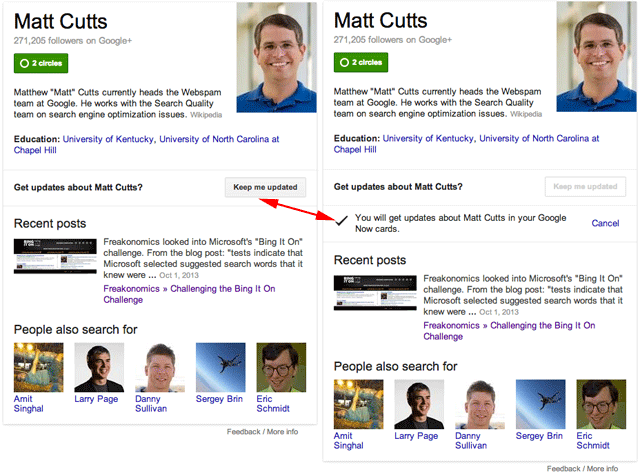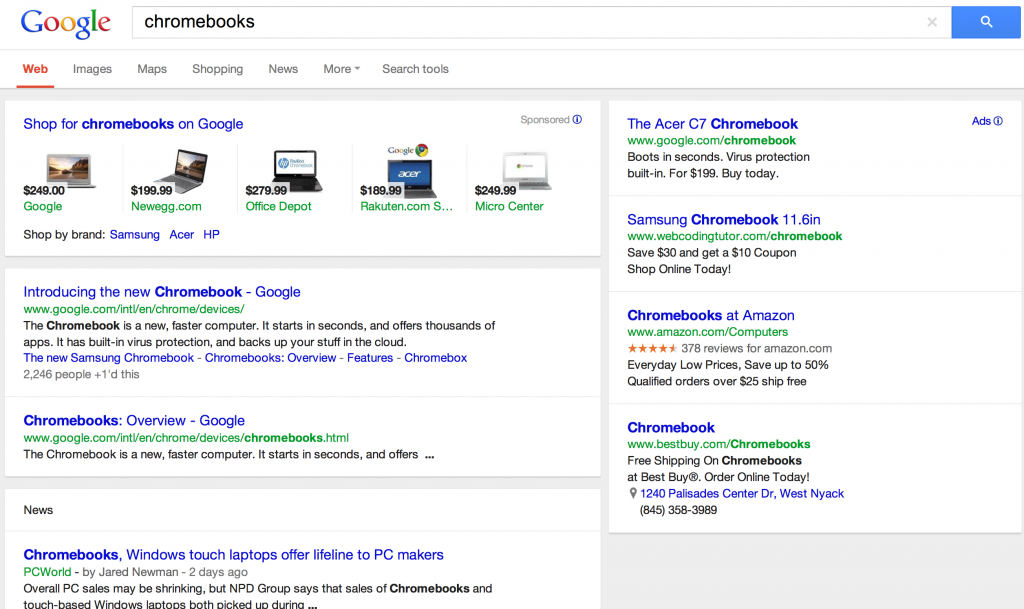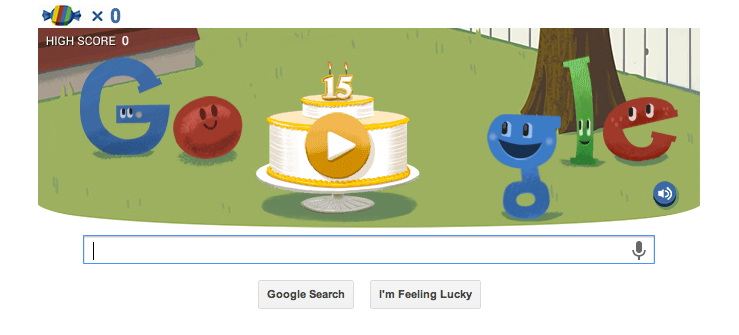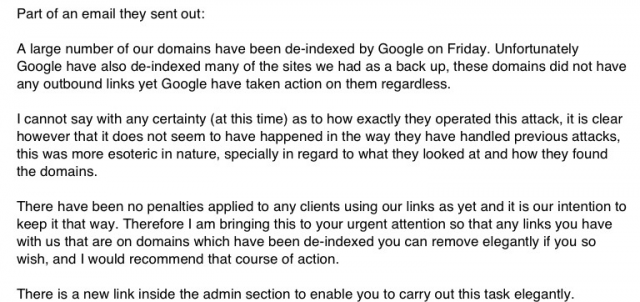In SEO and in life, people are looking to go faster at every opportunity. It’s the same with websites. Look at how highly anticipated the 4G rollout was and you can understand people’s need for speed. If your website loads quicker then you’re less likely to frustrate your end user. This could keep quite a lot of traffic on your site. So see below for our tips on how to speed up your site.
Update Your Website. For example, if you’re using WordPress, new updates are constantly made to the platform and to plugins, themes etc. So if you’re still using and older version of a plugin or the framework, then not only will your website note be as quick as more recent websites, but it could also have security holes in it. Updating this will help speed up your site’s loading time as it improves on the basic framework your site had. Note: If you do decide to update anything. ALWAYS take a back up. You never know.
Limit Plugin Use. I know from experience that plugins range from the incredibly useful, to the just plain awesome category. But there is always the temptation to build and build your arsenal of plugins until your site starts to struggle. Too much of a good think don’t you know. So make sure you’re using only the plugins that are essential for your site to run. Deactivate the ones you aren’t using. But again, check with your developer before you de-activate any plugins as some might be imperative to the but might not seem it at first glance.
Optimise images. So it’s great that you’ve finally had your store/products/portfolio professionally photographed. But now you’ve received the files you’ll find that they’re nearly 5mb each. Using these images off the bat would be a bad idea. They’re large files and as such, will take a long time to load on your site. Make sure you crop/resize them before you add them to your website. Otherwise you’ll find yourself waiting and age before you get to see your shop/products/portfolio online in all its glory.
Blog Post by Greg McVey